Accessing Records at FamilySearch
FamilySearch announced in June 2017 that it would discontinue its microfilm distribution service and planned to have all their microfilm digitized and available on the website by the end of 2020 (See announcement here). The microfilm distribution came to an end in September 2017 and the records available online have continued to grow significantly. These records are available online with a free account (although some require access through a computer at a Family History Center). Most of the records one would usually look for at a county courthouse or state archives (deeds, probate records, wills, equity and other court records) are now (or soon will be) available. These primary sources provide a wealth of information on our Reeves families and have already broken down a number of brick walls. Their availability over the web allows for research in the easy chair that might otherwise be reserved for the occasional trip a repository.Registering a Free Account
FamilySearch restricts some of the records available to those with a free user account. Others must be viewed at a Family History Center. Fill out this form to register with FamilySearch if you don't already have an account.Finding Records
To access the wealth of records now available, navigate to the Catalog which is an option under the "Search" menu. You can type in the name of a state, county, or other location, and it will auto-populate with choices. Select one and search.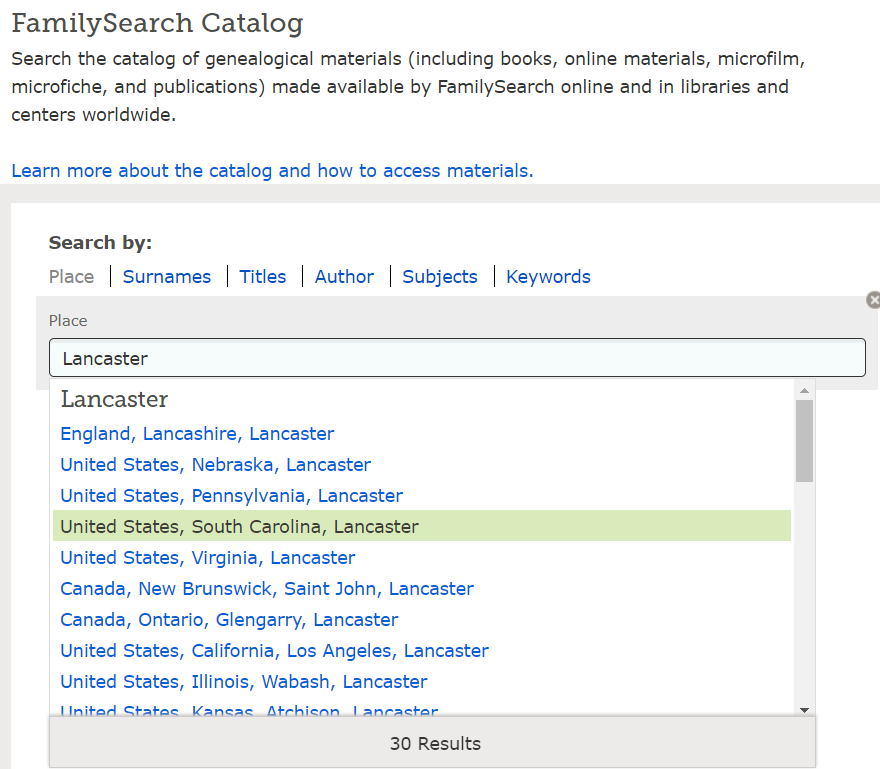
You will be presented with a list of categories of records which FamilySearch has for that location, similar to this:
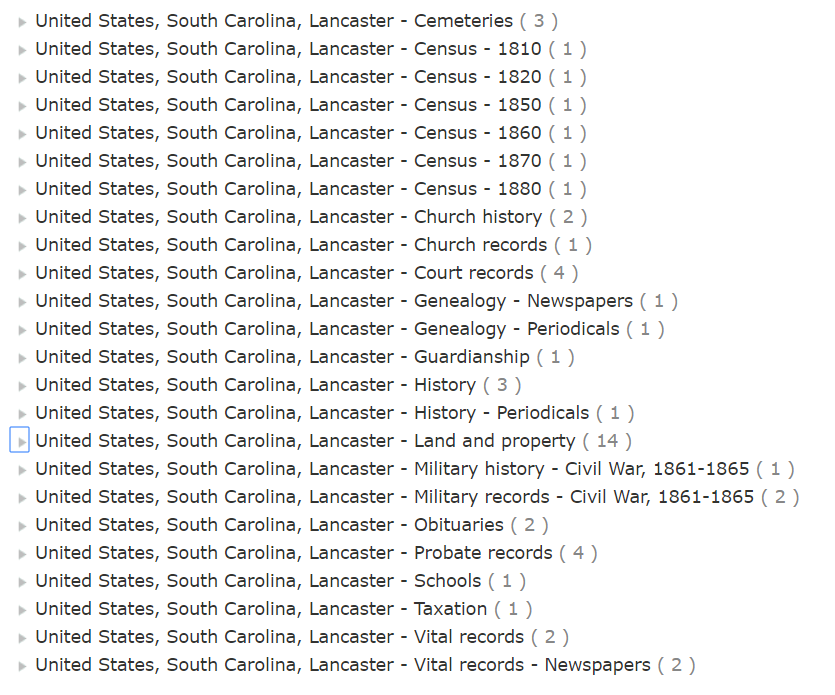
Next, expand a category you are interested in viewing and see the options. Note that the catalog includes both published works and actual government records. If the author listed is a local government or government office, these are usually digitized images of the original records and not a transcription or abstract.
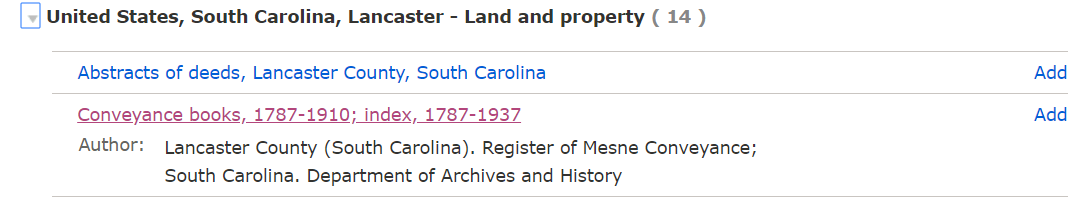
Choose an item where the author listed is a local government or government office and click the name (not the "Add" link). This will show a list of films that FamilySearch has for this item. If the film is viewable online, it will show a camera symbol on the right. Otherwise it will show a circular microfilm symbol. If it shows a camera, you can click on the camera symbol to view the actual images from the microfilm.

When the microfilm loads, you will either be presented with one large image or many small images. You can double click on the small images to see the individual image. One of the four buttons on the left hand side of the screen will allow you to toggle between the two modes. Also, the upper left hand will list the image number you are currently viewing and allow you to navigate directly to an image by typing in the number and hitting "enter." When viewing an image you can zoom in and out with the buttons on the left. There are also "Download" and "Print" buttons on the upper right hand corner.
Creating a Gleaning
Having found a record with references to a person of interest, you can create a Gleanings page. You can provide links to individuals mentioned in the records and we will be glad to add the page to the appropriate structure. Please see FAQ_Gleanings for more information on how to create a gleanings page.Citing a FamilySearch Image
The guiding principle for citing a Source within TRP is to provide sufficient information such that another community member can easily identify the document used and (where they aren't held in private collections) consult them.For an image from FamilySearch it is best to describe both the original physical document including the page number as well as details of the image and a url to the first image. Using the 1844 will of James Reeves as an example we have the transcription of the will comes from the series Lancaster County, South Carolina Wills, 1865-1892 and appears on physical pages 329-331. This series can be accessed at FamilySearch via url https://www.familysearch.org/search/catalog/389903?availability=Family%20History%20Library
Physical page 329 appears on image page 198 (of 325) and the image can be directly accessed via url https://www.familysearch.org/ark:/61903/3:1:939L-VM8D-Y?i=197&cc=1919417&cat=389903
This can be combine together as
FamilySearch - [https://www.familysearch.org/search/catalog/389903?availability=Family History Library|Lancaster County, South Carolina Wills, 1865-1892], pp329-331%%% Starting from image number 198 (of 325) at [https://www.familysearch.org/ark:/61903/3:1:939L-VM8D-Y?i=197&cc=1919417&cat=389903] (accessed 26Apr2018)to create a source citation which reads
FamilySearch - Lancaster County, South Carolina Wills, 1865-1892, pp329-331
Starting from image number 198 (of 325) at https://www.familysearch.org/ark:/61903/3:1:939L-VM8D-Y?i=197&cc=1919417&cat=389903 (accessed 26Apr2018)
